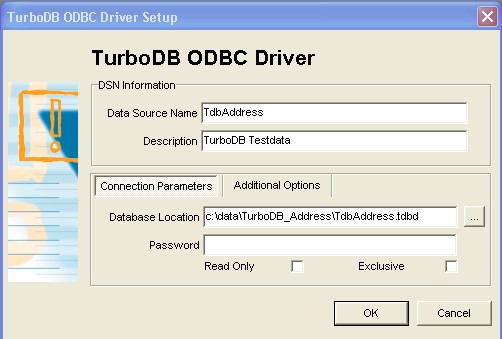
|
Connection Properties |
Previous Top Next |
The TurboDB ODBC driver contains an integrated graphical interface for easily editing connection parameters used by ODBC subsystem.
This dialog is divided in three main parts:
DSN Information |
Connection name used by the ODBC subsystem |
Connection Parameters |
Data location and opening modes (see Page 1) |
Additional Parameters |
Debug settings (see Page 2) |
DSN Information |
|
Data Source Name |
The ODBC name to access the data in your calling application |
Description |
optional description for this entry |
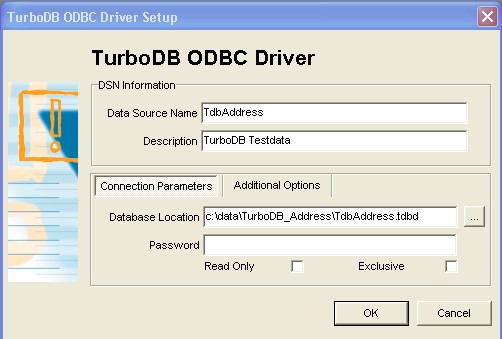
Page 1: Necessary parameters to access TurboDB data files
Connection Parameters |
|
Database Location |
Directory or database file, your tables are stored in |
Password |
password, if data is encrypted. Leave blank for unencrypted data |
Read Only |
If checked, then tables are opened with read access only. Changing the data is prohibited |
Exclusive |
If checked, then tables are opened in single user mode preventing other users to open it |
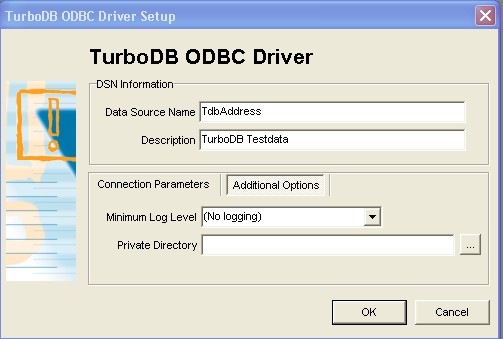
Page 2: Optional parameters, mostly used for debug purposes
Additional Options |
|
Minimum Log Level |
For debug purposes it's possible to enable a log file. The level depends how much info is written in the log file. Note: Logging slows down your connection speed. By default logging is disabled. |
Private Directory |
Directory to store temporary tables and log files. If blank then the default temp directory will be used |